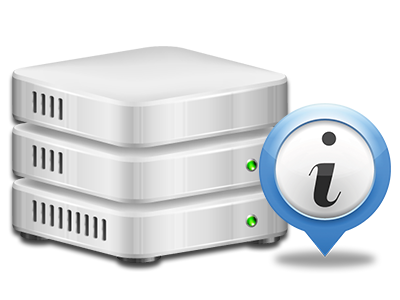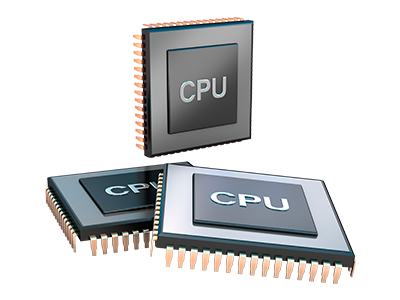Online Statistics Manager
The only location you have to go for any site reports
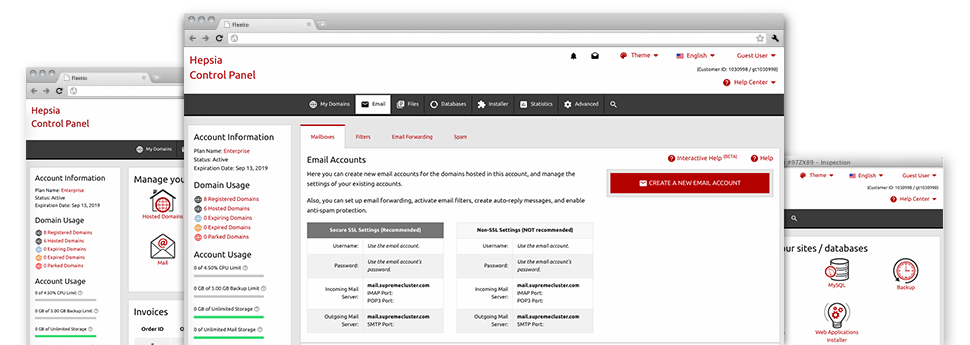
The complete online analytics reports in your Web Site Control Panel can help you watch all of the activities on your websites. You’ll receive up–to–the–minute details about the load produced in your web hosting account along with the website traffic they get on a per–hour, per–week and per–month base. You’ll also find detailed information about our servers as a whole like the physical IP address, the Operating System, the variations of PHP and MySQL and many others. Everything is sorted in areas as a way for you to locate it.
Server Information and Facts
Examine the hosting server’s OS, IP address, and so on.
In the Online Statistics Manager part of the Web Site Control Panel, you’ll get up–to–date details about the server such as the OS used or even the real IP address of your web hosting account. Additionally, you can find helpful data for your web development undertakings such as the latest versions of PHP, MySQL and Perl, and the running Perl modules. Mailing server details such as sendmail path as well as the incoming and outgoing mailingl servers is also featured.
All of the server details are brought to you in a readable way so you can easily find the information you will need.
Access & Error Logs
Immediately locate any site general performance issues
The Access and Error Listings record data about the hosting server, such as details of server access in addition to the sorts of glitches spotted throughout hosting server performance. You will find both kinds of information regarding the functionality of your sites from the Online Statistics Manager section of your Web Site Control Panel.
The access log records all the text files, image files, video clip files, etc. that people have got demanded to watch in your website, and the error log reports pretty much all warnings and glitches the server has stumbled upon since the log file is created.
Website Reports
The ultimate way to check visitors’ behaviour
When you manage a prosperous web site, it is crucial that you understand a lot about visitors – just how many unique visitors your web site attracts, exactly how many website visitors return to your web site, exactly what search terms individuals have used to locate your web site, and so on. In the Online Statistics Manager area of your Web Site Control Panel, you will find 2 web traffic statistics instruments – Webalizer and Awstats that can help you find the information that you need.
The tools require absolutely no configuration. When your website is on the Internet, they will start collecting information with no effort from you.
CPU Stats
Track your web sites’ server power load
The host’s CPU is really important for the interaction between the web site and its website visitors. The more advanced and resource–demanding your websites are, the more hosting server assets and CPU time will be demanded. From the CPU statistics part, you are able to track which website is employing the largest amount of CPU allocations.
You must consider actions to enhance your websites if the CPU use limit is exceeded. You will see detailed statistics for each day and month as well as for a full year.